Ways to use Route Optimization feature
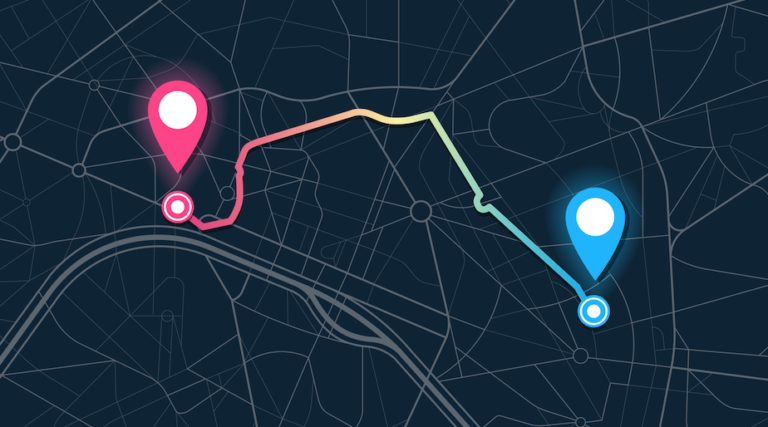
Route Optimization is the process of determining the most cost-efficent routes of a set of stoppoints. At AhaMove, we provide several methods to use our tool based on user's specific need and backgound, including both Technical user and Non-Technical user.
Route Optimization feature on AhaMove webapp
This is the simplest way to utilize your route plan with a professional UI/UX and easy-to-use process for every type of user, especially for customers using our Route Optimization (RO) function with low frequency (2-3 times per day).
Users are flexible to adjust the parameters in every batch of orders. We also support several methods to upload data to our engine: directly input, upload Excel file or load data from API.
For common users, they prefer a friendly UI/UX that can help them use and follow the routing process easily. We also provide users different general parameters to customize their requirements and a visualization of the route plan for a better experience.
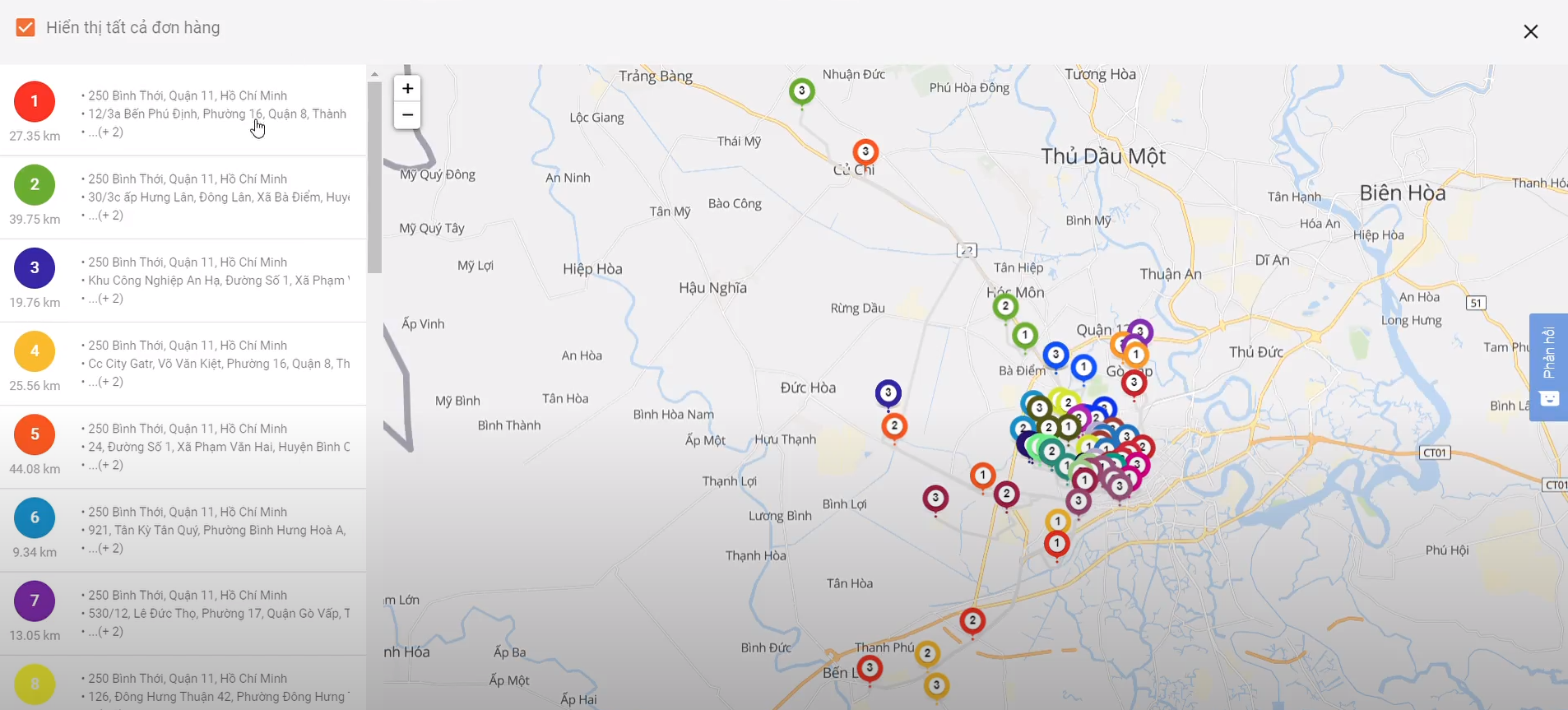
Delivery Management Tool
Delivery management tool is a powerful tool that is equipped with many effective features, including RO. This option is suitable for those who do not have an internal delivery management system and want to manage all the delivery activities on our site.
Regarding the previous one, the process begins with uploading data, then optimizing the routes and creating orders finally. Choosing this option, orders are stored in a “lake” with waiting status, users can separately select them instead of optimizing and creating all the orders at one time. Failed orders (if any) would be shown and easily to re-create in another batch. Moreover, we can recommend the nearest warehouse/depot for each order to save time and effort of operators.
To use this tool, users must integrate with our system. Therefore, your technical team may need to involve in the implementation at the beginning and after finishing the integration phase, non-technical users can operate our tool by themself.
Google Sheets
Users who are not concerned about the UI/UX but do care about the utilization of workload may prefer the option of using Google Sheets. With this method, users just need to fill data into a provided spreadsheet, then AhaMove will automatically trigger to optimize and create orders with pre-set parameters.This method is suitable for non-technical users who are familiar with using Excel or Google Sheets. AhaMove also supports various options to customize your run schedules and the interval between every trigger.
API Integration
This is the fastest and the most flexible option to call our function. This is how RO api looks like:
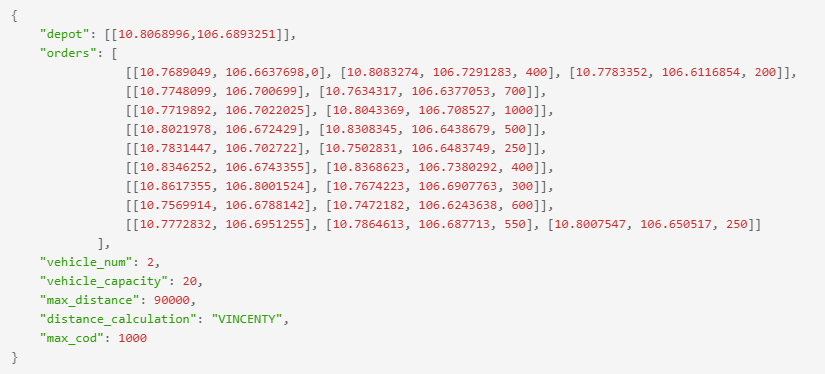
Certainly, you may be concerned about how to get the accurate latitude and longitude of your depot or destination. To solve this problem, we provide a Geocoding API which is a mechanism to translate 'address text' into earth coordinate. This could make the process become easier and more precise.
Conclusion
Personally, we provide a wide range of options to meet the requirement of different kinds of users. In fact, it depends on the actual operation process of your business to detect which method is the best way.
- AhaMove webapp: The fastest and simplest way to optimize and create order
- Delivery Management Tool: More functions for delivery management with clear UI
- Google Sheets: Familiar to most users with automatical triggers
- API Integration: The most flexible option
To explore more about our Route Optimization feature and its technical challenge, you can take a look at this page.